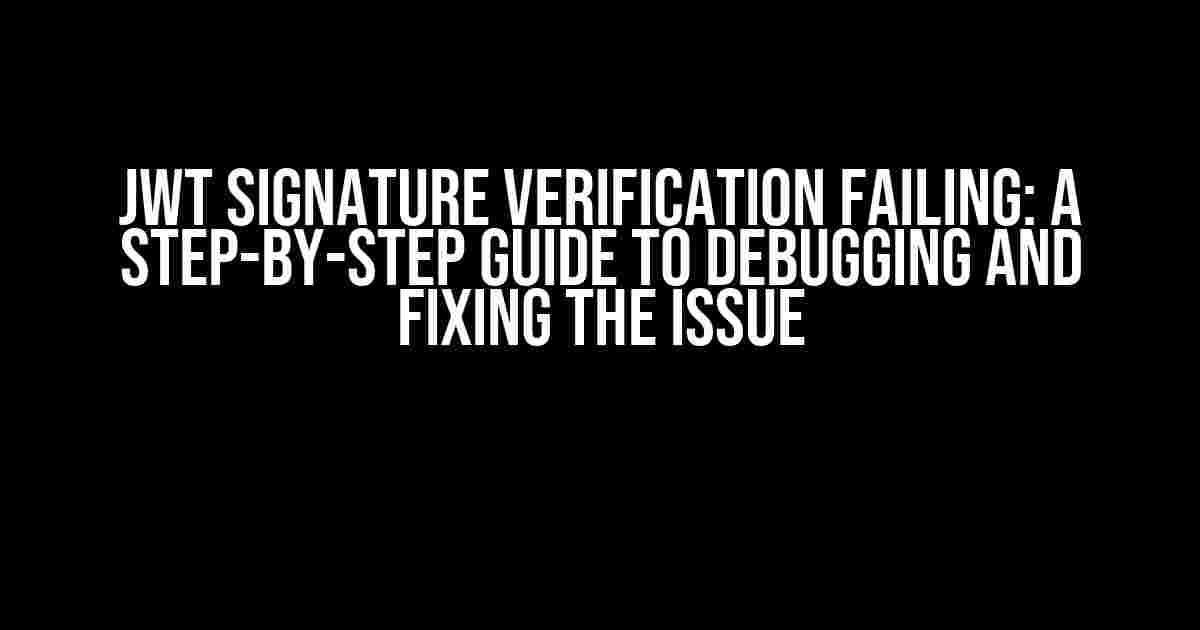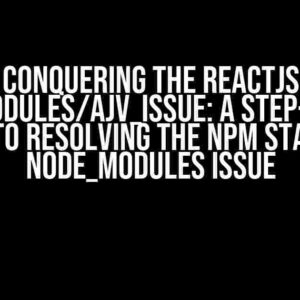Ah, the dreaded JWT signature verification failing error! It’s a problem that can bring even the most seasoned developers to their knees. But fear not, dear reader, for we’re about to embark on a journey to debug and fix this pesky issue once and for all!
What is JWT Signature Verification?
JWT (JSON Web Token) is a popular authentication mechanism used in many web applications. It’s a token-based system that consists of three parts: the header, payload, and signature. The signature is the most critical component, as it ensures the integrity and authenticity of the token.
What is JWT Signature Verification Failing?
JWT signature verification failing occurs when the verification process fails to validate the signature of the token. This can happen due to various reasons, such as:
- Invalid secret key
- Mismatched algorithm
- Token tampering
- Expired or invalid token
Debugging JWT Signature Verification Failing
Before we dive into the fixing part, let’s take a step back and debug the issue. Here are some steps to help you identify the root cause:
-
Check the token:
console.log(token);Make sure the token is not expired, and the payload is correct.
-
Verify the secret key:
console.log(secretKey);Ensure the secret key is correct and matches the one used during token generation.
-
Check the algorithm:
console.log(algorithm);Verify that the algorithm used for signature generation matches the one used for verification.
-
Inspect the error message:
console.log(error.message);Analyze the error message to identify any specific issues, such as invalid token or mismatched algorithm.
Fixing JWT Signature Verification Failing
Now that we’ve identified the root cause, let’s fix the issue!
Invalid Secret Key
If the secret key is invalid, update it to the correct value. Make sure to use a secure and unique key for each environment (development, staging, production).
const secretKey = 'your-secret-key';Mismatched Algorithm
If the algorithm used for signature generation and verification doesn’t match, update the algorithm to the correct one.
const algorithm = 'HS256'; // or RS256, ES256, etc.Token Tampering
If the token has been tampered with, regenerate a new token with the correct payload and signature.
const token = jwt.sign(payload, secretKey, { algorithm });Expired or Invalid Token
If the token is expired or invalid, regenerate a new token with an updated expiration time.
const token = jwt.sign(payload, secretKey, { expiresIn: '1h' });Common Mistakes to Avoid
Avoid these common mistakes that can lead to JWT signature verification failing:
| Mistake | Description |
|---|---|
| Hardcoding secret keys | Use environment variables or secure storage to store secret keys. |
| Using weak algorithms | Use secure algorithms like HS256, RS256, or ES256 instead of HS384 or HS512. |
| Not verifying token expiration | Always verify the expiration time of the token to prevent replay attacks. |
Conclusion
JWT signature verification failing can be a frustrating issue, but by following these steps, you’ll be able to debug and fix the problem in no time. Remember to always use secure practices, such as storing secret keys securely and using secure algorithms.
So, the next time you encounter this error, don’t panic! Instead, take a deep breath, and follow this guide to resolve the issue and get your application back up and running smoothly.
Additional Resources
For more information on JWT and signature verification, check out these resources:
Happy coding, and may the JWT be with you!
Frequently Asked Question
Got stuck with JWT signature verification failing? Don’t worry, we’ve got you covered! Check out these frequently asked questions to troubleshoot the issue.
What are the common reasons for JWT signature verification failing?
JWT signature verification can fail due to various reasons such as expired tokens, invalid secret keys, mismatched algorithms, incorrect token formatting, or incorrect audience and issuer configurations. It’s essential to check your implementation and ensure that all the parameters match the expected ones.
How do I verify the secret key used for signing and verification?
Make sure the secret key used for signing the token is the same as the one used for verification. You can check the configuration files, environment variables, or the code that generates and verifies the tokens to ensure the secret key is correct and consistent. Also, ensure that the secret key is not exposed or compromised in any way.
What happens if the token has expired, and how can I handle it?
When a token has expired, the signature verification will fail. To handle this, you can implement token refreshment or renewal mechanisms, such as issuing a new token with an updated expiration time or using a refresh token to obtain a new access token. It’s crucial to handle token expiration securely to prevent unauthorized access.
Can I use asymmetric algorithms for JWT signature verification?
Yes, you can use asymmetric algorithms like RSA for JWT signature verification. In this case, you’ll need to use a private key for signing and a public key for verification. Ensure that the private key is securely stored and protected, and the public key is correctly configured for verification.
How can I debug JWT signature verification issues?
To debug JWT signature verification issues, you can use tools like jwt.io or online JWT debuggers to decode and inspect the token. Check the payload, headers, and signature to identify any discrepancies. You can also enable debug logging or use debugging tools in your framework or library to track the verification process and identify the exact point of failure.