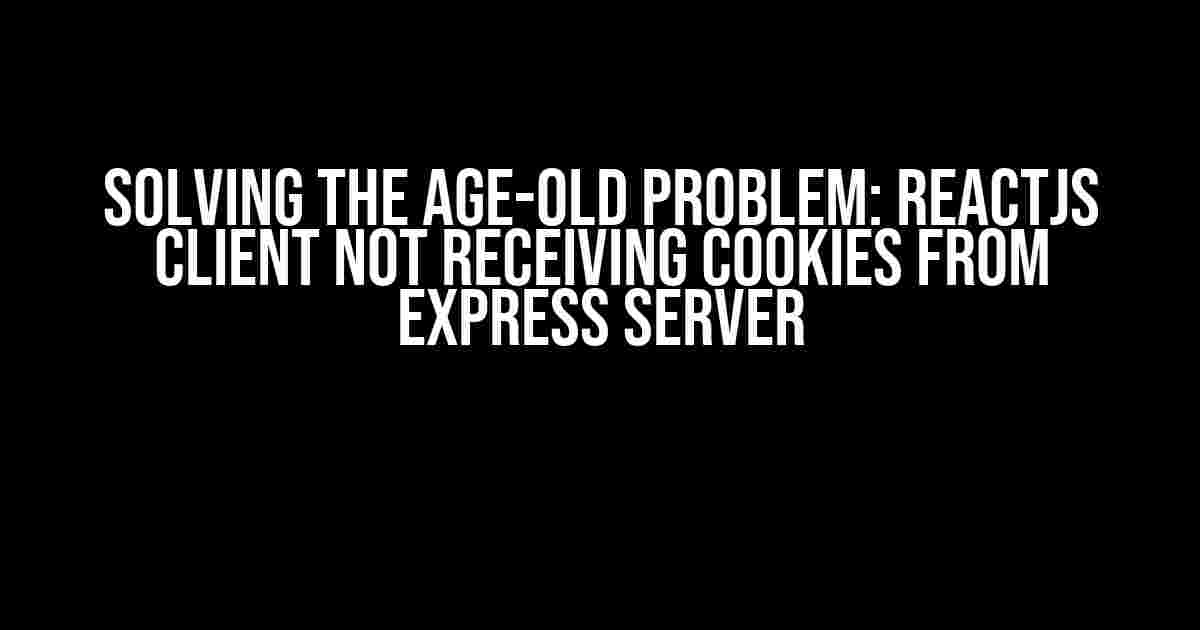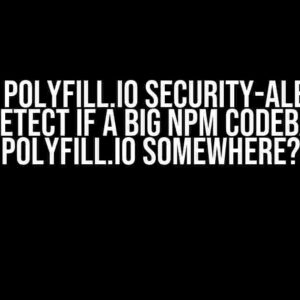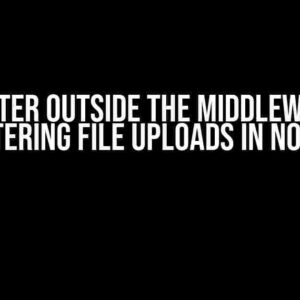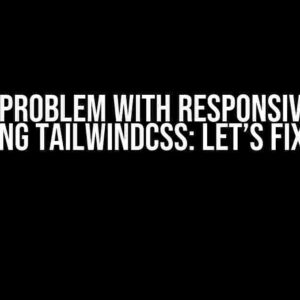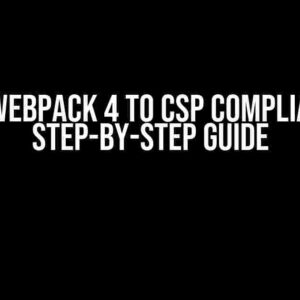Welcome to the world of frustration, where hours of debugging seem to lead to nowhere. You’re not alone, my friend! The issue of ReactJS clients not receiving cookies from Express servers is a common conundrum that has plagued many a developer. But fear not, for today we embark on a journey to resolve this pesky problem once and for all!
The Culprit: Same-Origin Policy
The root of the issue lies in the Same-Origin Policy, a security feature implemented in web browsers to prevent malicious scripts from accessing sensitive data. This policy restricts web pages from making requests to a different origin (domain, protocol, or port) than the one the web page was loaded from. In our case, the ReactJS client and Express server have different origins, causing the cookies to be blocked.
Understanding the Problem
To better comprehend the issue, let’s break it down into smaller parts:
- ReactJS Client**: Runs on the client-side, typically on a separate domain or port (e.g.,
http://localhost:3000). - Express Server**: Runs on the server-side, typically on a different domain or port (e.g.,
http://localhost:5000). - Cookies**: Sent by the Express server as part of the HTTP response, but blocked by the browser due to the Same-Origin Policy.
Solutions: A Step-by-Step Guide
Don’t worry, we’ve got you covered! Follow these solutions to ensure your ReactJS client receives cookies from your Express server:
Solution 1: Enable CORS (Cross-Origin Resource Sharing)
CORS allows you to specify which origins are allowed to access resources from your Express server. Update your Express server code to include the following middleware:
const express = require('express');
const cors = require('cors');
const app = express();
app.use(cors({
origin: 'http://localhost:3000', // Replace with your ReactJS client domain
credentials: true
}));
This configuration allows requests from http://localhost:3000 to access your Express server, while also enabling credentials (cookies) to be included in the request.
Solution 2: Set Cookies with the `withCredentials` Flag
In your ReactJS client, update your Axios (or fetch) requests to include the `withCredentials` flag:
import axios from 'axios';
axios.create({
baseURL: 'http://localhost:5000', // Your Express server domain
withCredentials: true
});
This flag informs the browser to include cookies in the request, allowing your Express server to receive them.
Solution 3: Use a Proxy Server
If you’re using a development environment like Create React App, you can utilize a proxy server to forward requests from your ReactJS client to your Express server:
// In your ReactJS client's package.json "proxy": "http://localhost:5000",
This configuration sets up a proxy server that forwards requests from your ReactJS client to your Express server, allowing cookies to be sent and received correctly.
Solution 4: Use the ` proxy` Option in Create React App
If you’re using Create React App, you can update your `setupProxy.js` file to include the following code:
module.exports = function (app) {
app.use(
'/api',
createProxyMiddleware({
target: 'http://localhost:5000', // Your Express server domain
changeOrigin: true,
pathRewrite: { '^/api': '' }
})
);
};
This configuration sets up a proxy server that forwards requests from your ReactJS client to your Express server, allowing cookies to be sent and received correctly.
Troubleshooting and Common Issues
Even with these solutions in place, you might encounter some common issues. Let’s troubleshoot together!
Issue 1: Cookies Not Being Sent
If cookies aren’t being sent from your Express server, ensure that:
- CORS is enabled on your Express server.
- The `withCredentials` flag is set to `true` in your ReactJS client’s requests.
Issue 2: Cookies Not Being Received by the ReactJS Client
If cookies aren’t being received by your ReactJS client, ensure that:
- The proxy server is correctly configured.
- The `withCredentials` flag is set to `true` in your ReactJS client’s requests.
Issue 3: Cookies Being Blocked by the Same-Origin Policy
If cookies are still being blocked by the Same-Origin Policy, ensure that:
- CORS is enabled on your Express server.
- The `origin` option in your CORS configuration is set to the correct domain.
Conclusion
Voilà! With these solutions and troubleshooting tips, you should now be able to receive cookies from your Express server in your ReactJS client. Remember to stay vigilant and keep your Same-Origin Policy in check. Happy coding!
| Solution | Description |
|---|---|
| Solution 1: Enable CORS | Allows cross-origin requests from your ReactJS client to your Express server |
| Solution 2: Set Cookies with the `withCredentials` Flag | Includes cookies in requests from your ReactJS client to your Express server |
| Solution 3: Use a Proxy Server | Forwards requests from your ReactJS client to your Express server, allowing cookies to be sent and received correctly |
| Solution 4: Use the `proxy` Option in Create React App | Sets up a proxy server that forwards requests from your ReactJS client to your Express server, allowing cookies to be sent and received correctly |
Stay tuned for more articles and tutorials on solving common development conundrums. Don’t forget to share your own experiences and solutions in the comments below!
Frequently Asked Question
Having trouble getting ReactJS client to receive cookies from your Express server? You’re not alone! Here are some frequently asked questions to help you troubleshoot the issue:
Q1: Is the issue related to HTTPOnly cookies?
A1: Yes, it could be! HTTPOnly cookies are not accessible from JavaScript, so if your Express server is setting HTTPOnly cookies, your ReactJS client won’t be able to receive them. Try setting the `httpOnly` flag to `false` when setting cookies on your Express server.
Q2: Are you using the `withCredentials` option in your Axios requests?
A2: Ah, maybe not! Make sure you’re setting `withCredentials: true` in your Axios requests. This tells the browser to send credentials (like cookies) along with the request. Without it, cookies won’t be sent, and your ReactJS client won’t receive them.
Q3: Is your Express server setting the correct domain and path for the cookies?
A3: Possibly not! Ensure that your Express server is setting the correct `domain` and `path` attributes when setting cookies. This will ensure that the cookies are sent to the correct domain and path.
Q4: Are you handling CORS correctly on your Express server?
A4: Hmm, maybe not! If you’re not handling CORS correctly, your browser might block the cookies from being sent. Make sure you’re setting the correct CORS headers on your Express server, like `Access-Control-Allow-Credentials` and `Access-Control-Allow-Origin`.
Q5: Are you checking the cookies in the correct place in your ReactJS code?
A5: Ah, good question! Make sure you’re checking the cookies in the correct place in your ReactJS code. Try logging the cookies in the `componentDidMount` or `useEffect` hook to see if they’re being received correctly.