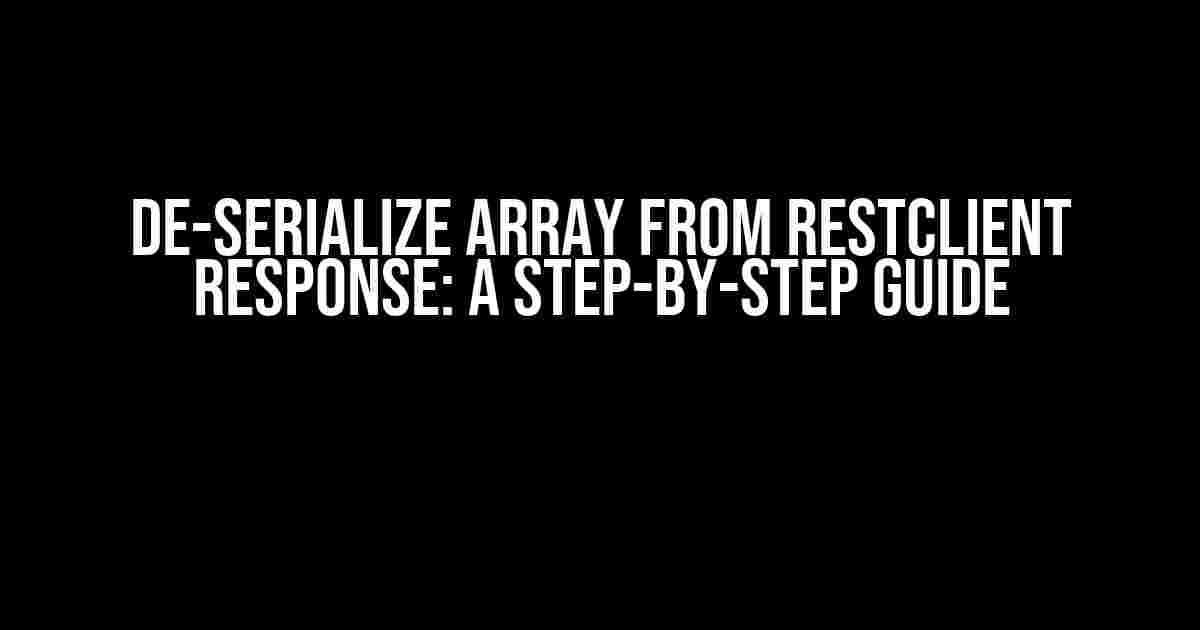As a developer, you’ve likely encountered situations where you need to retrieve data from an API using RestClient and then convert the response into a usable format. One common scenario is when the API returns an array of data, but you’re left wondering how to de-serialize it correctly. Fear not, dear reader, for this article is here to guide you through the process with ease!
What is De-serialization?
Before we dive into the nitty-gritty of de-serializing arrays from RestClient responses, let’s quickly recap what de-serialization is. De-serialization is the process of converting data from a serialized format, such as JSON or XML, back into a native data structure that can be used in your programming language of choice. In other words, it’s the inverse of serialization, where data is converted from a native format into a serialized format for transmission or storage.
Why Do We Need to De-serialize Arrays?
When working with APIs, it’s common for the response to contain an array of data. For example, imagine you’re building a todo list app that retrieves a list of tasks from an API. The API response might look something like this:
{
"tasks": [
{
"id": 1,
"title": "Task 1",
"description": "This is the first task"
},
{
"id": 2,
"title": "Task 2",
"description": "This is the second task"
},
{
"id": 3,
"title": "Task 3",
"description": "This is the third task"
}
]
}
In this example, the API response is a JSON object containing an array of task objects. To use this data in your application, you need to de-serialize the array into a native data structure that can be easily manipulated and processed.
De-serializing Arrays with RestClient
Now that we’ve covered the basics of de-serialization, let’s explore how to de-serialize an array from a RestClient response. We’ll use Ruby as our programming language of choice, but the concepts apply to other languages as well.
Step 1: Parse the JSON Response
The first step in de-serializing an array from a RestClient response is to parse the JSON response into a Ruby hash. You can do this using the `JSON` module:
require 'json'
require 'rest-client'
response = RestClient.get 'https://api.example.com/tasks'
json_response = JSON.parse(response)
In this example, we use the `RestClient` gem to send a GET request to the API endpoint, and then parse the response using the `JSON.parse` method. This converts the JSON response into a Ruby hash.
Step 2: Extract the Array
Now that we have the JSON response parsed into a Ruby hash, we need to extract the array of tasks. In this example, the array is stored in the `tasks` key of the hash:
tasks_array = json_response['tasks']
This extracts the array of tasks from the hash and assigns it to the `tasks_array` variable.
Step 3: De-serialize the Array
The final step is to de-serialize the array into a native Ruby array of objects. We can do this using the `map` method:
tasks = tasks_array.map do |task|
{
id: task['id'],
title: task['title'],
description: task['description']
}
end
In this example, we use the `map` method to iterate over the array of tasks and create a new Ruby hash for each task. We then assign this array of hashes to the `tasks` variable.
Common Issues and Solutions
De-serializing arrays from RestClient responses can sometimes be tricky, and you may encounter errors or unexpected results. Here are some common issues and solutions to help you troubleshoot:
| Issue | Solution |
|---|---|
| Error parsing JSON response | Check the API response format and ensure it’s valid JSON. Use tools like JSONLint or jq to validate the JSON response. |
| Array is empty or nil | Verify that the API endpoint is returning data and that the response is not empty. Use tools like curl or Postman to test the API endpoint. |
| De-serialization fails due to missing keys | Use the fetch method instead of bracket notation to access hash keys. This will return nil if the key is missing instead of raising an error. |
Best Practices and Conclusion
De-serializing arrays from RestClient responses is a crucial step in working with APIs. By following the steps outlined in this article, you can ensure that you’re correctly de-serializing arrays and converting them into native data structures that can be easily used in your application.
Remember to always:
- Verify the API response format and validate the JSON response.
- Use the correct data structure to store the de-serialized array.
- Handle errors and edge cases gracefully.
By following these best practices, you’ll be well on your way to mastering the art of de-serializing arrays from RestClient responses. Happy coding!
Word count: 1067
Frequently Asked Question
Having trouble de-serializing an array from a RestClient response? You’re not alone! Here are the top 5 questions and answers to help you overcome this hurdle.
Q1: What’s the best way to de-serialize an array from a RestClient response?
You can use the `JsonConvert.DeserializeObject` method from the Newtonsoft.Json library to de-serialize the array. Simply pass the response content and the type of the array you expect to receive, and it’ll do the magic for you!
Q2: How do I specify the type of the array I’m expecting?
You can use generics to specify the type of the array. For example, if you’re expecting an array of `MyObject` type, you can use `JsonConvert.DeserializeObject
Q3: What if my array contains objects with complex properties?
No worries! You can use the `JsonConverter` class to customize the de-serialization process. For example, you can use the `JsonConverter.DeserializeXmlNode` method to de-serialize XML data into an array of objects.
Q4: How do I handle errors during de-serialization?
You can use a try-catch block to catch any exceptions that occur during de-serialization. Additionally, you can use the `JsonSerializerSettings` class to customize the error handling behavior, such as ignoring null references or handling missing members.
Q5: Can I use the `HttpClient` instead of `RestClient` for de-serializing the array?
Yes, you can! The `HttpClient` class is a more modern and flexible alternative to `RestClient`. You can use the `ReadAsStringAsync` method to read the response content as a string, and then de-serialize it using the `JsonConvert.DeserializeObject` method.